Below you will find pages that utilize the taxonomy term “Handy Tools”
Bun 1.0 is out
Starship Prompt
GitLab: Pull from remote repo
GitLab is an awesome product. I’m using GitLab Community Edition (FOSS) at home on a daily basis.

However, I needed a specific feature in GitLab called Pull from a remote repository which is officially a premium feature only. Too bad this feature is not free, but I have a solution.
This sync feature allows you to keep for example your forked repository in sync with a remote upstream repository.
Upgrading GitLab server
Telegram – Why?
![]()
Most of the people know I’m using Telegram. But I never explained the reasons why I use Telegram. Let me explain why I think you should also use Telegram. Telegram is an alternative of WhatsApp.
Read the full article, and be amazed by the features of Telegram.
Git hooks
Let’s Encrypt – Is your website secure?

I was searching for a good and free TLS certificate which is signed by a trusted Certificate Authority (CA). A CA is an organization for issuing digital certificates. You need to have a Certificate Authority when you want to use HTTPS, secure HTTP web server connections. You know; when you visit a secure web-page (https://) and you will see a green lock-icon in your web-browser. This icon indicates that you have an encrypted connection with this website.
In this article I will explain how TLS certification requests normally works and how Let’s Encrypt works. Let’s Encrypt is a Certificate Authority, who provides free and trusted domain certificates. Eventually, I explain how to setup Let’s Encrypt yourself using Nginx webserver.
Databases 2.0 – Cassandra

Ik ben bezig met het opzetten van een eigen weerstation. Tijdens het opzetten kwam ik er achter, dat je een grote hoeveelheden data wilt opslaan (temperatuur, luchtvochtigheid, wind-snelheid, en meer…) en dat elke 10 seconden opnieuw. In dit artikel ga ik Cassandra gebruiken en leg ik uit waarom het efficiënter is vergeleken met MySQL of andere relationele databases.
Newsgroup Client
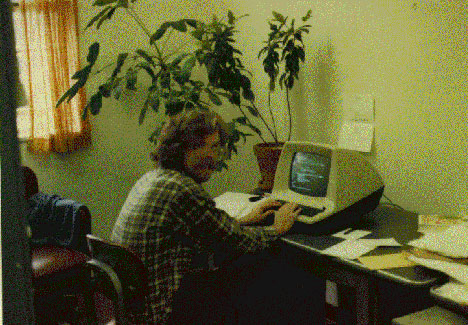
Usenet Newsgroups is a way to communicate between people on the Internet. Newsgroup is a discussion group and despite the name not for news. Usenet Newsgroup were the most used Internet service when the World Wide Web (WWW) didn’t exist yet. Newsgroup uses Network News Transfer Protocol (NNTP) for distributing the posts.
SSH tunneling: interne/externe poort doorsturing
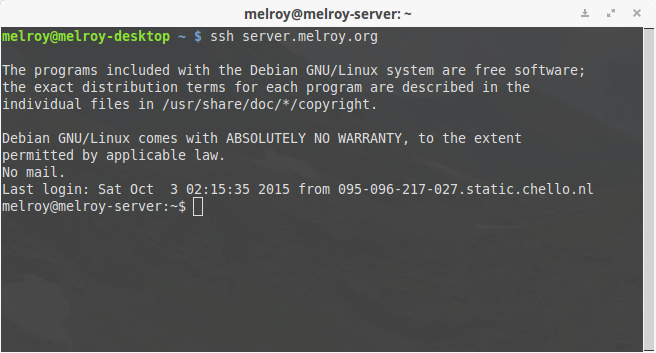
SSH (Secure-shell) wordt gebruikt om remote in te loggen in een server of computer. Maar wist je dat je nog veel meer met SSH kunt doen? Naast remote inloggen, bied SSH ook ondersteuning voor het doorsturen van TCP poorten (tunnel), X11 verbindingen om je beeld door te sturen en tot slot bestandsoverdracht (wat via SFTP of SCP gaat).
We houden het in dit artikel bij het doorsturen van poorten, ook wel SSH tunneling genoemd.
Wat is SSH tunneling? En wat kun je er allemaal mee doen?
Waarom Linux belangrijk is
4K schermen
Video, beeld & geluid onder Linux
110 Handige & veel gebruikte Android apps

Google Analytics, website verbeteringen en alternatieven
 Er bestaat verschillende web tools op het internet, die het mogelijk maakt om het internetverkeer van en naar je website te kunnen achterhalen. Zoals hoeveel bezoekers je website heeft en waar deze vandaan komen.
Er bestaat verschillende web tools op het internet, die het mogelijk maakt om het internetverkeer van en naar je website te kunnen achterhalen. Zoals hoeveel bezoekers je website heeft en waar deze vandaan komen.
Dit artikel is niet alleen interessant voor website ontwikkelaars, maar ook mensen die geïnteresseerd zijn in wat de website eigenaar voor data kan achterhalen, zodra jij een website bezoekt.
Tot slot ga ik ook wat dieper in op enkele technieken die er bestaan om jouw website bovenaan Google te krijgen. Lees snel verder.
Ubuntu commando's & locaties

Ik kreeg onlangs de vraag of ik enkele handige commando’s wist voor op Ubuntu. Voor de mensen die niet weten wat Ubuntu is, dat is een besturingssysteem net als Windows of Mac OS X, maar deze is gebaseerd op GNU/Linux genaamd “Ubuntu Linux” Deze zogenaamde distributie is gratis te downloaden en te gebruiken. Lees dit artikel verder voor alle handige commando’s en locaties voor Ubuntu.
Goed alternatief voor Ubuntu is Linux Mint, ook tevens gratis te gebruiken.
Windows opnieuw installeren

De laatste tijd hoor ik veel verschillende mensen die graag Windows opnieuw willen installeren op hun computer / laptop. Helaas is de kennis vaak te beperkt om Windows opnieuw te kunnen installeren, tot vandaag tenminste 😉 Als je deze handleiding stap-voor-stap volgt kun je het voortaan gewoon zelf.
Deze volledige handleiding is bedoeld voor mensen die weinig/beperkt kennis hebben van ICT en graag hun computer opnieuw willen installeren. We gaan ervan uit dat je niet beschikt over een Windows 7 DVD. Kortom DE handleiding als je nog nooit Windows zelf opnieuw geïnstalleerd hebt.